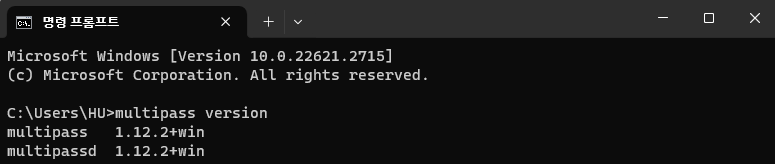Install Tools
In this document, we'll install kubectl and Helm to control Kubernetes. Also, we'll install Multipass to setup some Ubuntu-based VM environment.
Install kubectl
kubectl is the Kubernetes command line tool(CLI) that lets you check and control K8S clusters.
Follow the link below if you have some problem with installation guide.
https://kubernetes.io/docs/tasks/tools/#kubectl
- Windows
- macOS
- Download kubectl from following link:
https://dl.k8s.io/release/v1.28.4/bin/windows/amd64/kubectl.exe - Move downloaded
kubectl.exeto the folder you want. - Add folder from Step 2 to your
PATHenvironment variable.
- You can install kubectl easily with Homebrew.
brew install kubectl
Type kubectl version --client command to check installation.
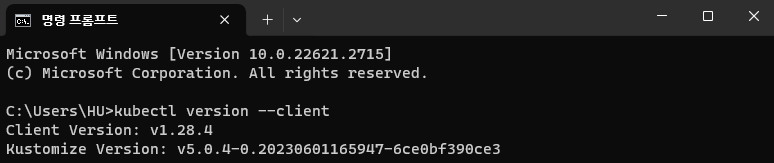
Install Helm
Helm is the package manager for Kubernetes.
Follow the link below if you have some problem with installation guide.
https://helm.sh/docs/intro/install/
- Windows
- macOS
- Download desired version of Helm from following link:
https://github.com/helm/helm/releases - Unzip and move
helm.exeto the folder you want. - Add folder from Step 2 to your
PATHenvironment variable.
- You can install Helm easily with Homebrew.
brew install helm
Type helm version command to check installation.
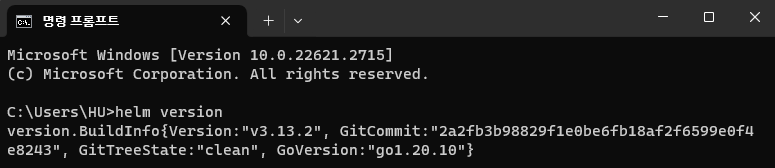
Install Multipass
Multipass is the tool to generate cloud-style Ubuntu VMs quickly, made by Canonical.
Follow the link below if you have some problem with installation guide.
https://multipass.run/install
- Windows
- macOS
- Download installation file from following link and execute:
https://multipass.run/download/windows
- You can install Multipass easily with Homebrew.
brew install --cask multipass
Type multipass version command to check installation.