Static IP for VM
Without any settings, Multipass's VM will be reallocated with a new IP address when VM is restarted or the host computer is rebooted. This may result in host kubectl being unable to access its VM environment. Also if you have configured multi-node cluster, the connection between the nodes might be disconnected due to a change in the IP address.
If you do not configure a static IP, you may need to change or re-configure the settings on each VM restart. If you're unable to maintain VM online all the time, it's better to assign a static IP.
Multipass provides an official guide related to static IP.
To simply explain this process:
-
Create a switch or bridge for static IP.
Because the method varies depending on the OS, so we'll not discuss about it. -
Connect the created switch/bridge to the VM, and run it.
infoIn Windows, it is difficult to find information related to step 1~2, but there is a some nice post about it including this link, so I think you can refer to it.
-
Connect to the Multipass VM Shell.
You can check the newly created MAC address byip acommand.
In the following case, it was created undereth1.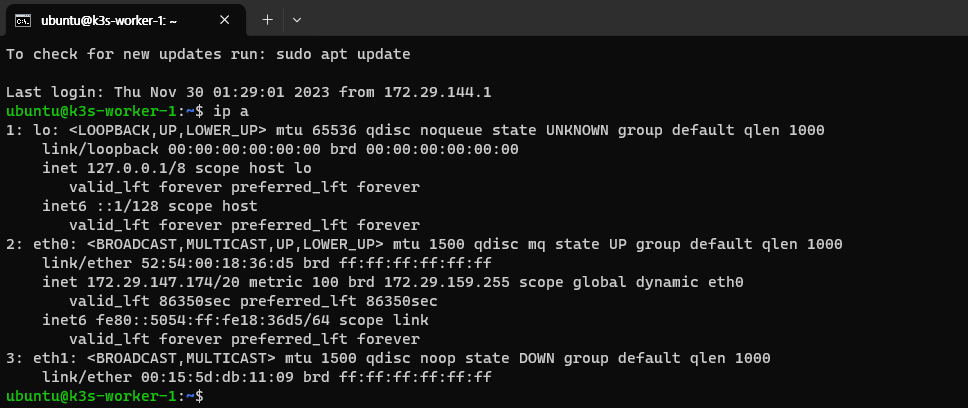
-
Type the following command.
sudo vi /etc/netplan/50-cloud-init.yamlOr you can create a new
yamlfile in the/etc/netplanfolder as well.
Please refer to the Multipass guide to write it down.
For here we'll modify the existing file./etc/netplan/50-cloud-init.yaml# This file is generated from information provided by the datasource. Changes
# to it will not persist across an instance reboot. To disable cloud-init's
# network configuration capabilities, write a file
# /etc/cloud/cloud.cfg.d/99-disable-network-config.cfg with the following:
# network: {config: disabled}
network:
ethernets:
eth0:
dhcp4: true
match:
macaddress: 52:54:00:18:36:d5
set-name: eth0
eth1:
dhcp4: no
match:
macaddress: "00:15:5d:db:11:09"
addresses: [192.168.0.4/24]
version: 2 -
Apply the settings with the following command in the host.
multipass exec -n <vm-name> -- sudo netplan apply -
Afterwards, use commands such as
pingto test the IP address. -
Repeat steps 2 through 6 for extra VM.
C:\Users\HU>multipass list
Name State IPv4 Image
k3s-master Running 172.29.147.34 Ubuntu 22.04 LTS
192.168.0.2
k3s-worker-1 Running 172.29.146.255 Ubuntu 22.04 LTS
192.168.0.4
k3s-worker-2 Running 172.29.154.49 Ubuntu 22.04 LTS
192.168.0.8
The configured static IP does not change even if you restart the VM.
In the multi-node cluster, to communicate between nodes using a static IP, all nodes must be configured with static IP with same bridge/switch.
After static IP is set, certificate error can be occured when you try to control the VM's K8S on host.
couldn't get current server API group list: Get "https://<your-ip>:6443/api?timeout=32s":
tls: failed to verify certificate: x509: certificate is valid for ..., not <your-ip>
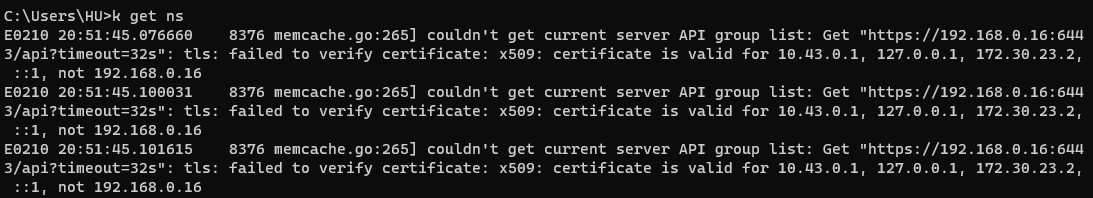
In this case, reinstall K3S by using following command.1
curl -sfL https://get.k3s.io | INSTALL_K3S_EXEC="--tls-san <your-ip>" sh -s -